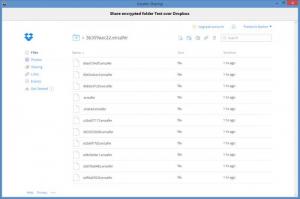Ensafer
1.0.12
Size: 18.67 MB
Downloads: 3432
Platform: Windows 7/8/8.1
Cloud services are the future of data storing and sharing. Unfortunately, even popular services don't offer much in terms of security. A simple password is all that stands between unauthorized users and your data. If you are a Dropbox user, you can turn to Ensafer for data protection. It provides industry-standard, end-to-end encryption for the files you upload to Dropbox. The best part is that it doesn't have any significant impact on how you operate with Dropbox. You will still be able to upload files to the cloud just by dragging and dropping them into a folder, in Windows Explorer, but now the data will be encrypted as well.
Ensafer is offered free of charge and it is available for Windows and Mac OS X systems and coming soon for Android and iOS mobile platforms. It can be installed and configured in under a minute, without any difficulties. It should be obvious that you need to have Dropbox on your computer and a working Internet connection if you wish to use Ensafer.
Apart from its encryption capabilities, Ensafer works just like the Dropbox application. Once installed, it will create a new folder and it will add it among your favorite folders, in Windows Explorer. Instead of copying your files to the Dropbox folder, you can store them in the Ensafer's folder. The files will be uploaded to your Dropbox account as before, but they will be encrypted as well. What's more, the application will never ask you for any passwords, when encrypting or decrypting files.
While uploaded files are encrypted, the ones from the local Ensafer folder will remain unencrypted, so you can still work with them. If you have multiple computers and mobile devices linked to Dropbox and Ensafer, your files will be downloaded and decrypted on all platforms automatically. Furthermore, encrypted files can be shared with other users, if they have Ensafer on their own computers. You can choose specific users by specifying their email addresses. For security reasons, the application will decrypt files only for the users you specify. Additionally, you can choose if you want to allow other users to share the files further or not.
Pros
Ensafer can protect files with high-grade encryption algorithms. Its functionality is similar to that of Dropbox, which means that you can upload and encrypt files, just by placing them in a certain folder. You can also share your encrypted files with specific users.
Cons
For the moment, Ensafer works only with Dropbox. If you thought that the functionality of Dropbox is complete, then you haven't heard of Ensafer yet.
Ensafer
1.0.12
Download
Ensafer Awards

Ensafer Editor’s Review Rating
Ensafer has been reviewed by Frederick Barton on 13 Jun 2014. Based on the user interface, features and complexity, Findmysoft has rated Ensafer 5 out of 5 stars, naming it Essential